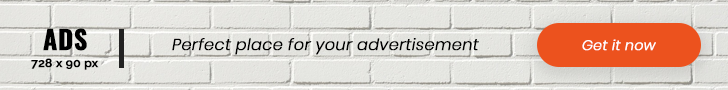Maximizing Your Business with Mobile SEO
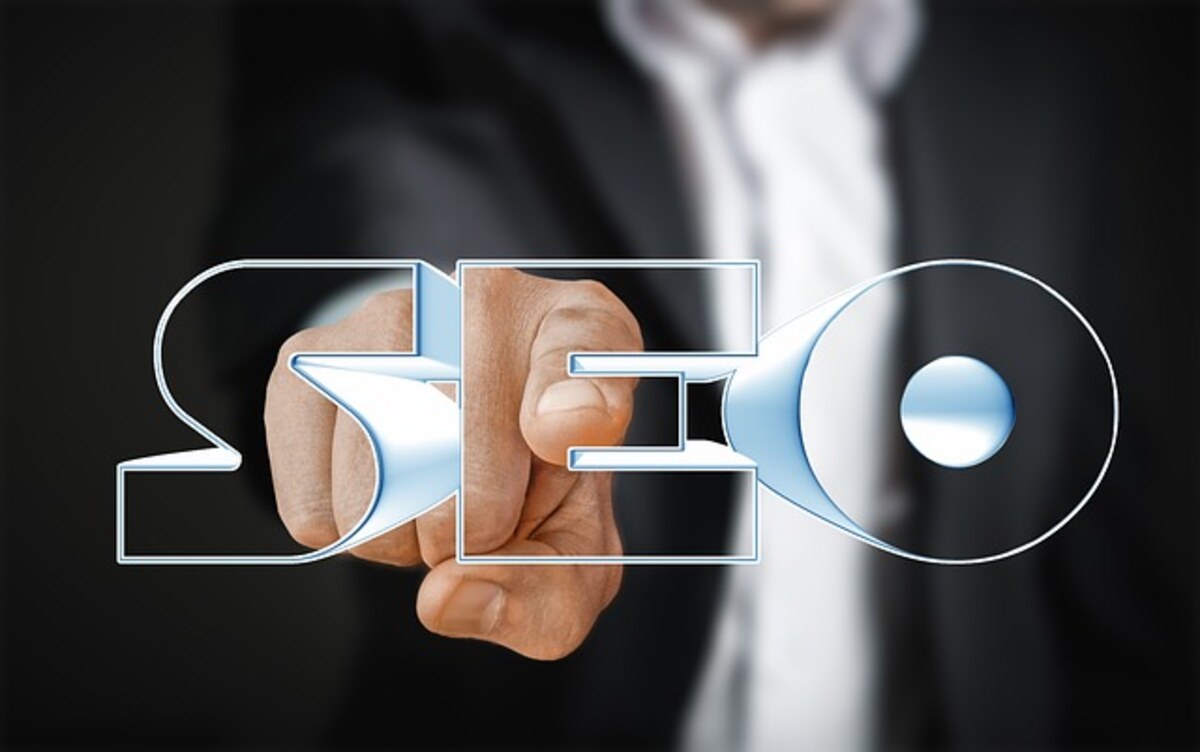
In today’s digital age, having a mobile-friendly website isn’t just a nice-to-have; it’s a must. With the majority of web traffic coming from mobile devices, ensuring your site is optimized for mobile is crucial. But what exactly is mobile SEO, and how can it maximize your business potential? Buckle up, because we’re diving into the world of mobile SEO services and how they can give your business the boost it needs. Sort out the digital marketing services.
Mobile SEO is the practice of optimizing your website to ensure it looks great and functions well on mobile devices like smartphones and tablets. This involves everything from ensuring your site loads quickly on mobile networks to making sure buttons are easy to click with a thumb.
Ensuring Quick Load Times
Load times are critical in maintaining user engagement. A mobile site that loads quickly keeps visitors on your page, reducing bounce rates. Techniques such as compressing images, utilizing efficient coding practices, and minimizing redirects can drastically improve load times. Each second saved in loading is a step closer to retaining more visitors.
Enhancing Mobile Design
A mobile-friendly design isn’t just about aesthetics; it’s about functionality. The design should be intuitive and user-centric, ensuring that users can navigate your site with ease. This involves using larger fonts, adequate spacing, and a layout that adjusts seamlessly to different screen sizes. A well-designed mobile site can significantly enhance user experience and satisfaction.
The Importance of Mobile Accessibility
Accessibility is a key component of mobile SEO. Ensuring that all users, including those with disabilities, can access your site is both a legal requirement and a moral obligation. Using alt text for images, ensuring keyboard navigability, and providing transcripts for audio content are ways to make your mobile site accessible to all users.
Key Aspects of SEO for Mobile
Let’s break down the essentials you need to focus on when it comes to mobile SEO.
Responsive Design
First things first, your website needs to be responsive. This means it automatically adjusts to fit the screen size of the device it’s being viewed on. Whether it’s a phone, tablet, or desktop, your site should look and function perfectly.
Adapting to Device Variability
The range of devices is vast, from small smartphones to large tablets. A responsive design ensures that no matter the device, your site remains user-friendly. This adaptability requires flexible grid layouts, scalable images, and CSS media queries to ensure a seamless experience across all platforms.
Consistency Across Platforms
Consistency is crucial when it comes to mobile design. Users should have a similar experience whether they’re on a mobile device or a desktop. Ensuring consistent color schemes, fonts, and navigation elements helps create a cohesive brand identity and user experience.
Testing Across Devices
Testing your site on various devices is essential to ensure responsiveness. Emulators and real-device testing can highlight issues that might not be visible on a single device. Regular testing helps maintain the quality and functionality of your mobile site.
Fast Loading Speed
Nobody likes to wait, especially online. If your site takes more than a few seconds to load, potential customers might bounce before they even see what you have to offer. Optimize images, reduce server response times, and leverage browser caching to speed things up.
Image Optimization Techniques
Images often account for a significant portion of a webpage’s load time. Using image compression tools and selecting the right format can greatly reduce load times. Lazy loading is another technique that ensures images load only when they appear in the user’s viewport, further enhancing speed.
Minimizing Server Requests
Each element on your webpage requires a server request. By minimizing these requests, you can significantly speed up load times. Combining files, using CSS sprites, and reducing the number of plugins can help achieve this.
Leveraging Browser Caching
Browser caching allows web browsers to store copies of your site’s pages. This means that when a user revisits your site, it loads faster. Setting appropriate cache expiration times for different elements can enhance repeat visits’ load times.
Easy Navigation
Thumb-friendly navigation is key. Make sure buttons are large enough to tap easily and that there’s enough space between links to prevent accidental clicks. Simplified menus and a clear call-to-action can make a world of difference.
Designing for Touch
Unlike desktops, mobile devices rely on touch. Designing buttons that are large enough for finger taps and ensuring sufficient spacing between interactive elements can prevent user frustration and improve overall navigation.
Streamlining Menus
Complex menus can be overwhelming on small screens. Using collapsible menus or hamburger icons can keep navigation tidy and intuitive. Prioritizing the most important links ensures that users find what they need quickly.
Effective Call-to-Actions
A clear call-to-action (CTA) guides users towards desired actions. Whether it’s a ‘Buy Now’ button or a ‘Contact Us’ link, CTAs should be prominently displayed and easy to interact with, driving conversions and engagement.
Mobile-Friendly Content
When it comes to mobile content, less is often more. Use concise paragraphs, bullet points, and engaging visuals to keep users interested. Remember, mobile screens are smaller, so make your content easy to digest.
Prioritizing Readability
Mobile users often skim content. Using short paragraphs, bullet points, and subheadings can make information digestible. Ensuring a clear and readable font size is crucial for capturing and retaining user attention.
Engaging Visuals
Visuals can break up text and make content more engaging. Infographics, images, and videos should be optimized for mobile to ensure they load quickly and display correctly. Interactive elements can further enhance user engagement.
Tailoring Content Length
Mobile content should be concise yet informative. Focusing on key points and eliminating unnecessary details ensures users receive valuable information without feeling overwhelmed. This approach keeps users engaged and increases the likelihood of conversions.
Tools and Techniques for Mobile SEO
Optimizing your site for mobile doesn’t have to be daunting. Here are some tools and techniques to make the process smoother.
Google’s Mobile-Friendly Test
Google’s Mobile-Friendly Test is a free tool that lets you see how well your site performs on mobile devices. It provides insights into what you need to fix and offers suggestions for improvement.
Understanding Test Results
The results from Google’s test provide a snapshot of your site’s mobile performance. Understanding these results and implementing the suggested fixes can enhance your site’s mobile friendliness significantly.
Continuous Monitoring
Mobile optimization is not a one-time task. Regularly using Google’s test can help identify new issues and opportunities for improvement. Continuous monitoring ensures your site remains optimized as technologies and user behaviors evolve.
Leveraging Feedback
The feedback from Google’s test can guide your optimization efforts. Prioritizing issues based on their impact and ease of resolution can streamline your optimization process, ensuring efficient use of resources.
AMP (Accelerated Mobile Pages)
AMP is an open-source framework that allows you to create fast-loading mobile pages. By simplifying the HTML and limiting the use of JavaScript, AMP pages load almost instantly, providing a better user experience.
Implementing AMP
Getting started with AMP involves creating a stripped-down version of your existing pages. This requires understanding AMP HTML, which restricts certain tags and properties to ensure speed and reliability.
Advantages of AMP
AMP pages benefit from faster load times, which can lead to lower bounce rates and higher engagement. Additionally, AMP pages often receive preferential treatment in search engine results, increasing visibility.
AMP Limitations
While AMP offers speed benefits, it comes with limitations. The restrictions on JavaScript and CSS can impact the design and functionality of your pages. Weighing these limitations against the speed benefits is crucial for deciding if AMP is right for your site.
Schema Markup
Adding schema markup to your site can enhance how search engines understand your content. It can also improve how your site appears in search results, potentially increasing click-through rates.
Different Types of Schema
Various types of schema can be implemented depending on your site’s content. Whether it’s for products, reviews, or events, choosing the right schema can improve how search engines interpret your site.
Benefits of Enhanced Search Visibility
Schema markup can lead to rich snippets, which enhance your site’s appearance in search results. This increased visibility can lead to higher click-through rates and potentially more traffic.
Implementing Schema Markup
Adding schema markup involves embedding specific code into your site’s HTML. Tools like Google’s Structured Data Markup Helper can simplify this process, ensuring accurate implementation.
Real-Life Success Stories
Let’s look at some businesses that nailed mobile SEO and saw significant results.
Example 1: Local Bakery
A local bakery revamped its website with a mobile-first approach. By focusing on responsive design and fast loading times, they saw a 30% increase in mobile traffic and a 20% boost in online orders.
Strategy Implementation
The bakery focused on simplifying their site design, optimizing images, and reducing unnecessary elements. This streamlined approach led to quicker load times and a more user-friendly experience.
Results and Impact
The improvements led to increased user engagement and higher conversion rates. The bakery’s online presence grew, with more local customers discovering and interacting with their site.
Lessons Learned
The bakery learned the importance of continuous monitoring and adaptation. Regular updates and adjustments based on user feedback and analytics ensured sustained success in their mobile strategy.
Example 2: E-commerce Store
An online store implemented AMP and improved its mobile content layout. As a result, their mobile conversion rate increased by 25%, and customer engagement improved significantly.
Focus Areas
The e-commerce store prioritized speed and user experience. By adopting AMP and refining their product pages, they ensured a seamless and fast shopping experience.
Observed Benefits
The enhancements led to reduced cart abandonment rates and increased sales. The store experienced a significant boost in customer satisfaction and repeat purchases.
Strategic Takeaways
The success emphasized the value of speed and user-centric design. The store’s commitment to ongoing optimization and testing was key to maintaining its competitive edge in the mobile space.
Getting Started with Mobile SEO
Ready to dive into mobile SEO? Here are some steps to get you started.
Step 1: Analyze Your Current Mobile Performance
Use tools like Google Analytics to see how your site currently performs on mobile devices. Identify areas that need improvement and prioritize them.
Identifying Key Metrics
Metrics such as bounce rates, load times, and conversion rates are crucial indicators of mobile performance. Understanding these metrics helps pinpoint areas needing optimization.
Understanding User Behavior
Analyzing user behavior on mobile devices provides insights into how visitors interact with your site. This understanding can guide design and content adjustments to enhance user experience.
Prioritizing Improvements
Not all issues have equal impact. Prioritizing improvements based on their potential impact on user experience and business goals ensures efficient resource allocation.
Step 2: Implement Quick Wins
Start with the basics: make sure your site is responsive, improve loading times, and simplify navigation. These quick wins can have a big impact.
Focusing on Core Elements
Core elements like navigation, load speed, and design are foundational to mobile optimization. Addressing these areas first ensures a solid base for more advanced strategies.
Leveraging Tools and Resources
Numerous tools and resources are available to aid in quick improvements. Utilizing these effectively can streamline the optimization process, making it more manageable.
Monitoring Impact
After implementing changes, monitoring their impact is crucial. This ensures that improvements are effective and guides further adjustments as needed.
Step 3: Test, Test, Test
Regularly test your site using tools like Google’s Mobile-Friendly Test and make adjustments as needed. Keep an eye on your analytics to monitor progress.
Importance of Regular Testing
The mobile landscape evolves rapidly. Regular testing ensures your site remains optimized amidst changes in technology and user expectations.
Utilizing User Feedback
User feedback is invaluable for identifying issues that might not be apparent through testing tools. Incorporating this feedback can lead to more user-centric improvements.
Adapting to Changes
Stay informed about updates in mobile SEO best practices and search engine algorithms. Adapting to these changes is crucial for maintaining optimization and competitive advantage.
Conclusion
Mobile SEO is more than just a trend-it’s a necessity for businesses looking to succeed in today’s digital landscape. By ensuring your site is mobile-friendly, you’re not only improving the user experience but also increasing your chances of converting mobile visitors into loyal customers. So, get started on your mobile SEO journey today and watch your business thrive!
Remember, whether you’re an aspiring novelist, a content marketer, or a graduate student, the principles of breaking down complex ideas into simple, understandable steps apply here, too. Dive into mobile SEO with confidence, and make your website a place that mobile users love to visit.